ESD Results at Your Fingertips
MEASURE → CONTROL → VERIFY
Technical Information Online Demo Request
The SmartLog Pro® verifies the functionality of an
operator’s wrist strap and footwear, logs the test results, and controls access to an ESD Protected Area.
All operator test activity is logged into a database to meet the EN 61340-5-1 requirement for “Compliance verification records shall be established and maintained” and
for on-going quality control purposes.
Each log entry includes operator identification, test results, resistance measurements, time, temperature and humidity.
Operator identification and access control is performed using the embedded HID OMNIKEY® proximity reader, barcode reader
or touchscreen keypad.
Access control to an ESD Protected Area can be further enforced by using the relay terminal on the SmartLog Pro®. It can be connected to an electronic door lock or
turnstile to grant access only to those who have passed their pre-defined ESD tests.
| |
|
SmartLog Pro® System
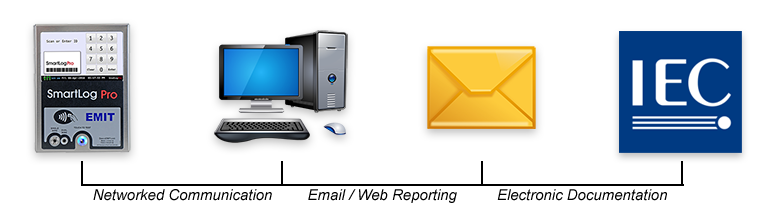
|
 TEAM6 Software
TEAM6 Software
- Monitors the ESD status of operators and the network connectivity of SmartLogs
- ESD status reports available via e-mail or web
- Data synchronization between personnel databases
- E-mailed notifications of software or operator failures
- Compatible with all Windows operating systems
- Desktop and server installation packages available
- Annual service agreement included
Eliminates Paper Logs
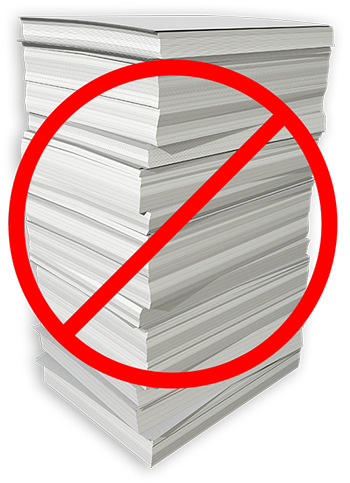
Paperless data can enhance operator accountability, immediately identifying problems while reducing logging and auditing costs. Paper log systems can initially be
effective but have proven to be inaccurate and ignored over time.
Paper log systems are also limited to what information is documented and
poses the following questions:
• Do your paper logs show any failures?
• How many failed tests were conducted prior
to the written passed result?
|
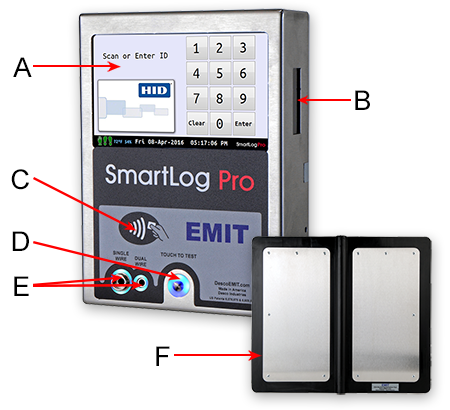
Hardware Features
- 5" Color Touchscreen Display
- CCD Barcode Scanner
- HID OMNIKEY® Proximity Reader
- Steady-State Test Switch
- Single-Wire and Dual-Wire Wrist Strap Connections
- Dual Foot Plate
|
SmartLog Pro® User Interface
Offers 3 Ways to Identify Yourself

Proximity Reader
- Embedded HID OMNIKEY Proximity reader
- iCLASS® and HID Prox® ready
- Programmable with most proximity badge formats
|
|

Barcode Scanner
- Embedded CCD Barcode scanner
- Reads code 39 and 128
- Programmable with most barcode badge symbologies
|
|
|
|
|
|

Keypad
• 9 digit numeric keypad
• Alternative operator identification if
barcode/proximity card is misplaced
• Can be disabled to enforce Barcode/
Proximity scanning
|

- Simultaneous testing of the worn wrist strap and foot grounders in less than 2 seconds
- Records results for each foot grounder and each conductor in single-wire and dual-wire wrist straps
- Digitally programmable test limits
- Compatible with EMIT
50755
ESD Glove Test Fixture for testing ESD gloves and finger cots
- Dual foot plate design independently tests each foot grounder
- ESD garments may be tested using the wrist strap jacks

SmartLog Pro® Touchscreen User Interface
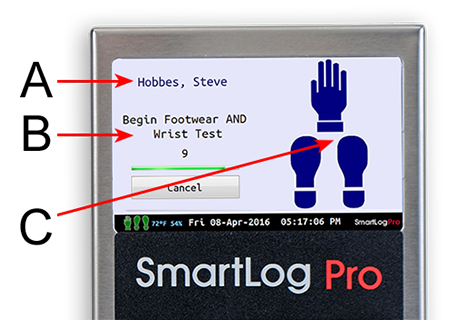
Test
A. Operator name
B. Test requirement
C. Test requirement symbol
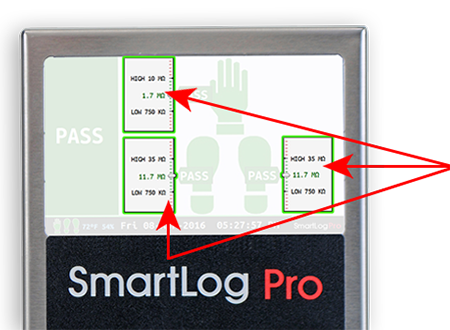
Resistance Measurement
- Records measurements of each conductor in single-wire and dual-wire wrist straps
- Records measurements of each foot grounder
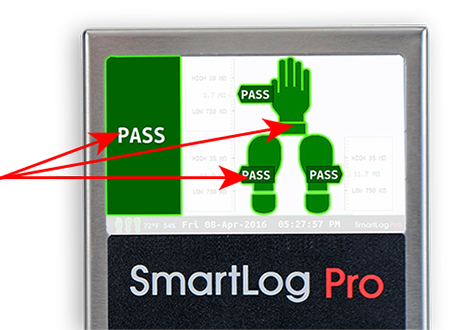
Visual and Audible Test Results
- Green signifies PASS conditions and red signifies FAIL conditions
- Unique audible tones for PASS and FAIL

Temperature and Relative Humidity
- Measurements are sampled every 5 minutes and displayed on the status bar
- Values are captured with every completed ESD test
|
|
|

Two Embedded Output Relay Terminals
- Pairs with a turnstile, automatic door or other locking system to control access to ESD Protected Areas
- Click HERE for the complete turnstile offering
Request an Online Demo
*You must be logged in to view this page. You may have accidentally logged out, or been logged out due to inactivity. If you have not registered for an account, please to do so, then log in and you may return to this page.